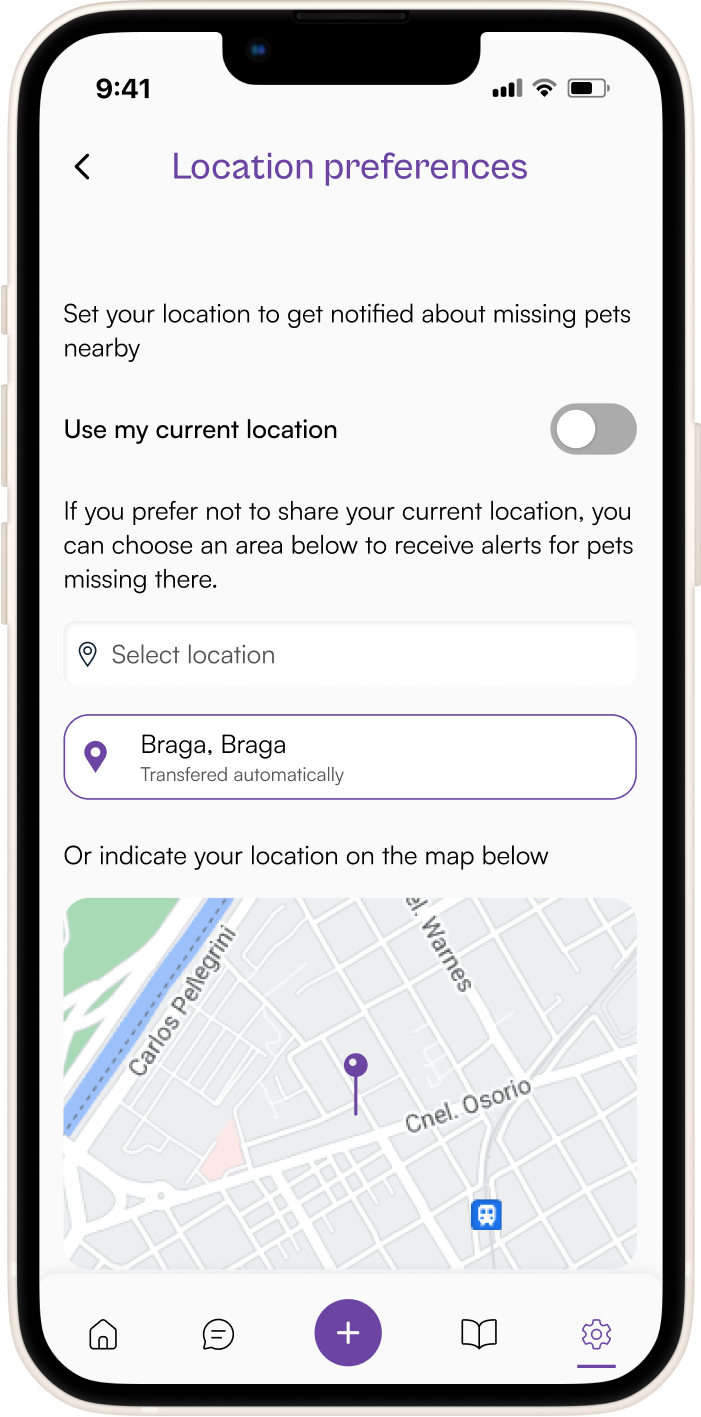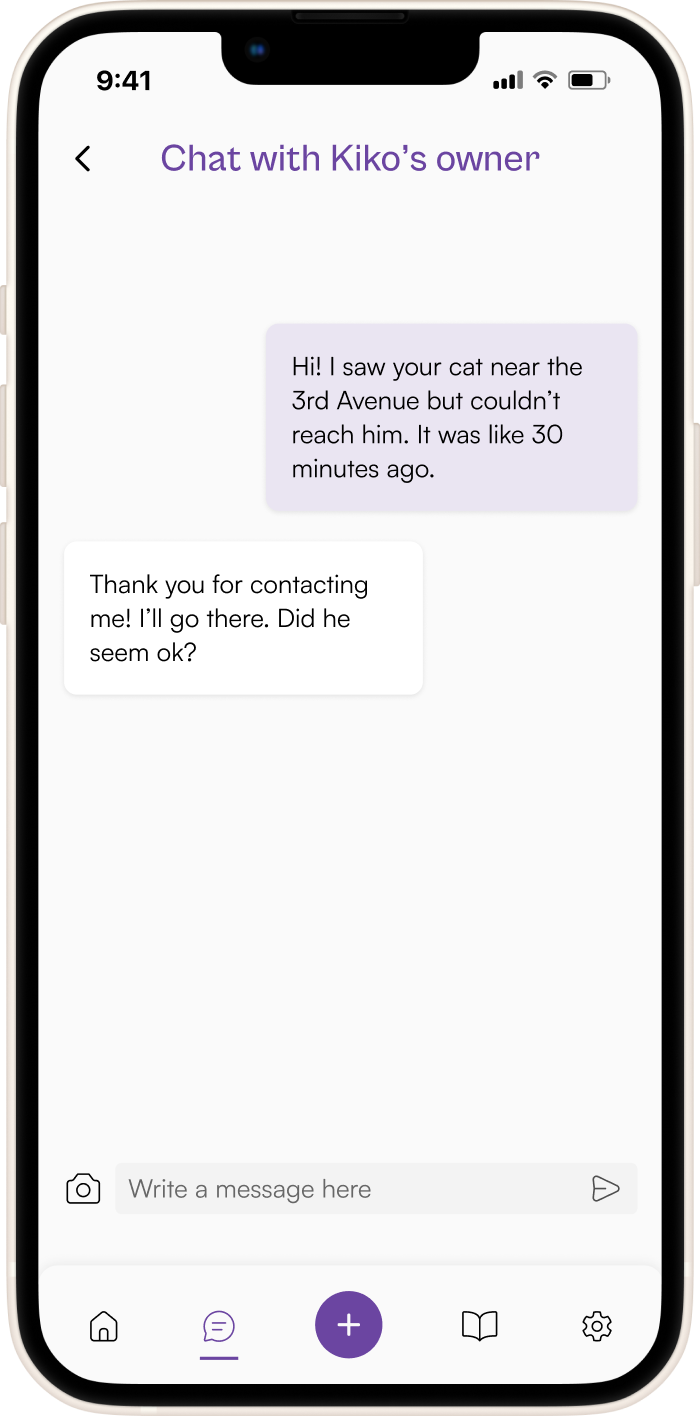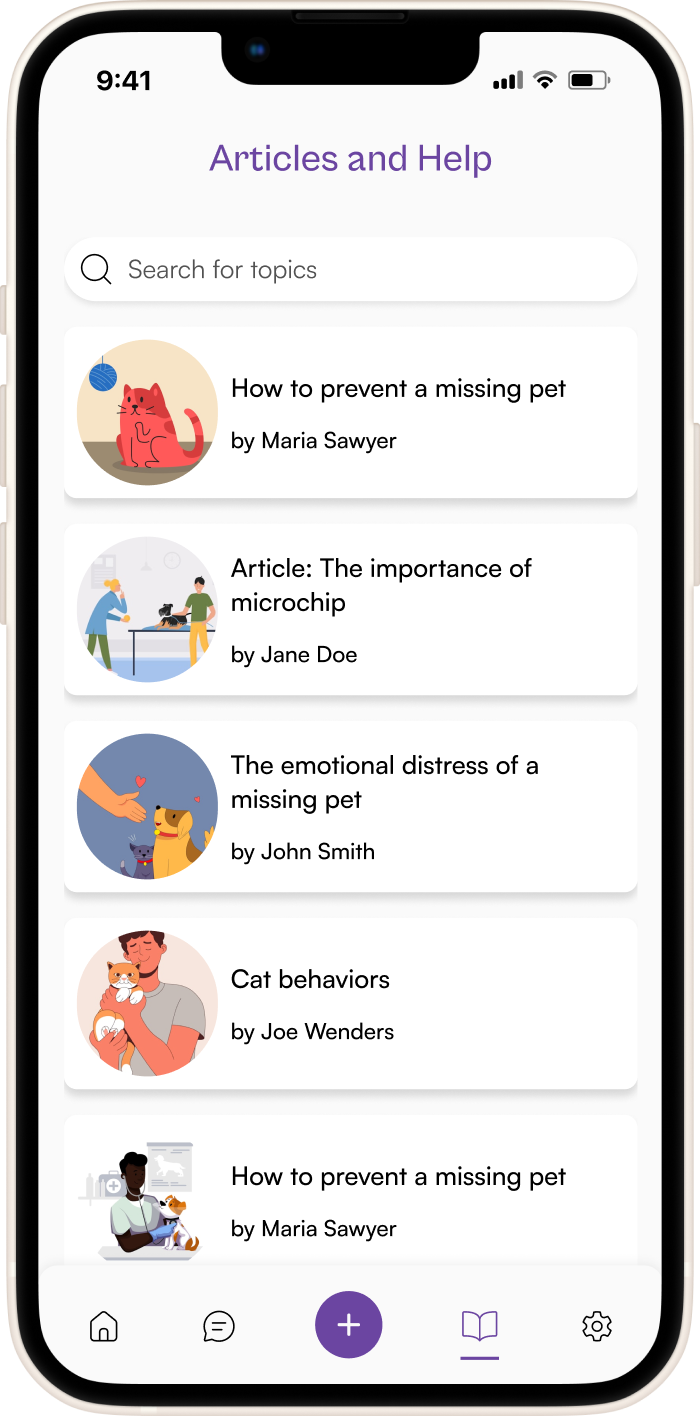Deliverables
UX Research
Wireframes
Lo-fi Prototypes
Usability Testing
Hi-fi Prototypes
Pet-Finder App
Every year, countless pet owners experience the emotional distress of losing a pet, while many people who find or spot lost animals are unsure how to help. Despite living in increasingly connected communities, there remains a gap in how neighbors can efficiently support each other during these moments of urgency.
In a 10-week apprenticeship, this app was created to quickly report missing pets. Based on the location, users instantly receive notifications of the reports made in their area so they can help their local community.

Project Overview
Research
Research Objectives
For this product, the research objectives were:
- Understand user’s behaviours in situations of losing or founding a pet
- Communication channels known and used in these situations
- Unmet needs
Methodology
The methodoly used was generative research. The interviews were conducted with users who either had lost their pet or found a pet on the street. By conducting one to one interviews, I could fully comprehend the users’ behaviour and truly empathize with them.
Define & Ideate
Based on the research findings, I proceeded to do “How Might We?” questions to understand what features the app should have. I then proceeded to the information architecture and user flows.
Key Findings
Based on the research, I identified the key findings:
- Opportunity for a centralized, easy to use digital platform combining photo-based pet reporting, location targeting and institutional partnerships
- Solutions should show real-time notifications, status and feedback
- Trust and awareness are critical: the platform needs endorsement and active community education
- Design should consider low-tech users, providing simple interfaces
- Preference for direct, simple and actionable tools
- Design should reduce friction - users in lost/found pet situations are often emotional sensitive
Project Overview
Homepage
The homepage quickly shows the pets reported within the user’s location. It has the option to view those reports in the map or in a list format. In this case, the user created a report of their missing pet, so their report is highlighted.
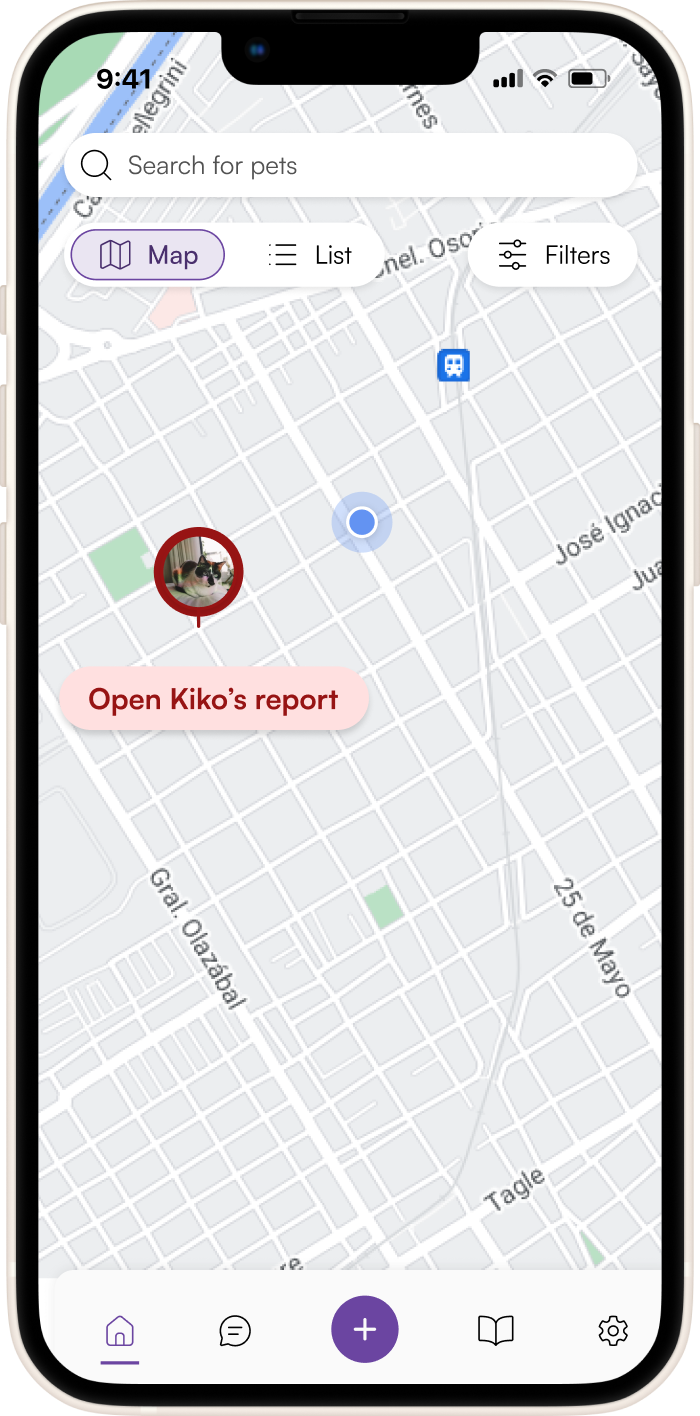
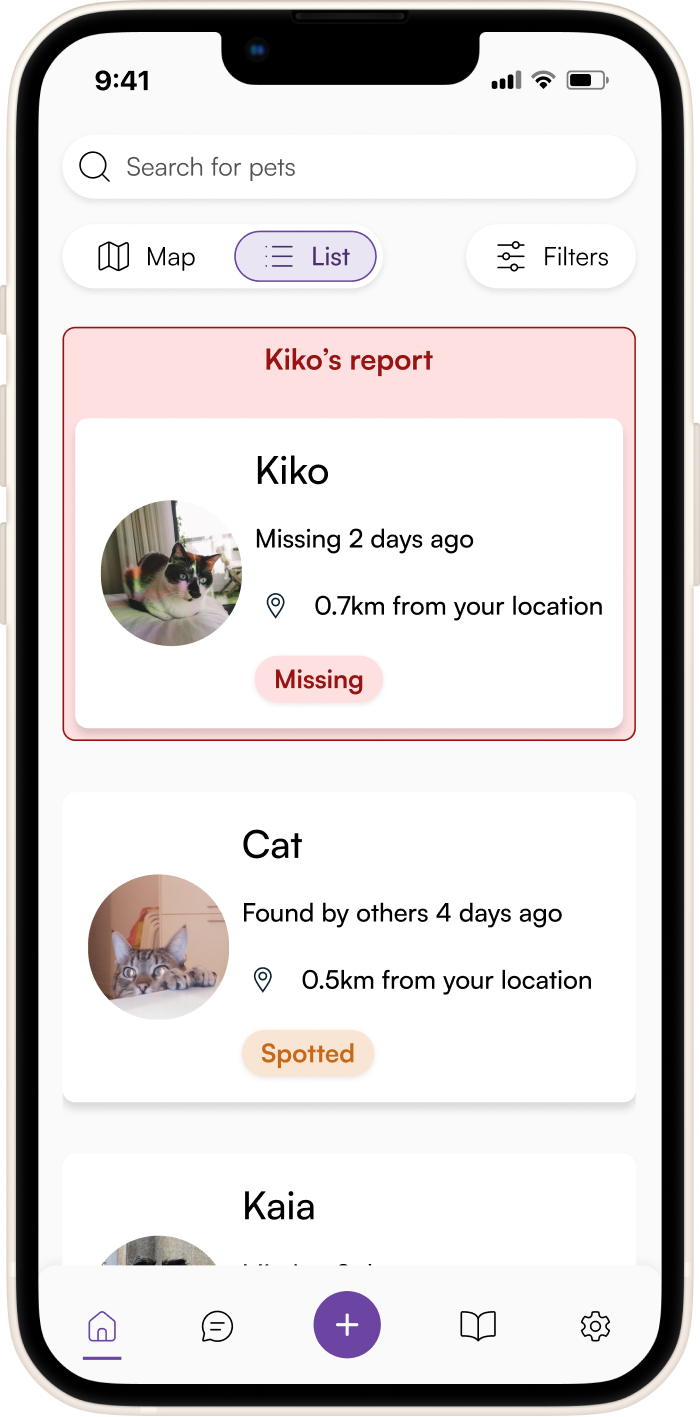
Project Overview
Create a report
This report is based on their exact location and all the users surrounding that location get instantly notified when the report is made. The user can make a report of their missing pet or some pet they encountered and believes is lost.
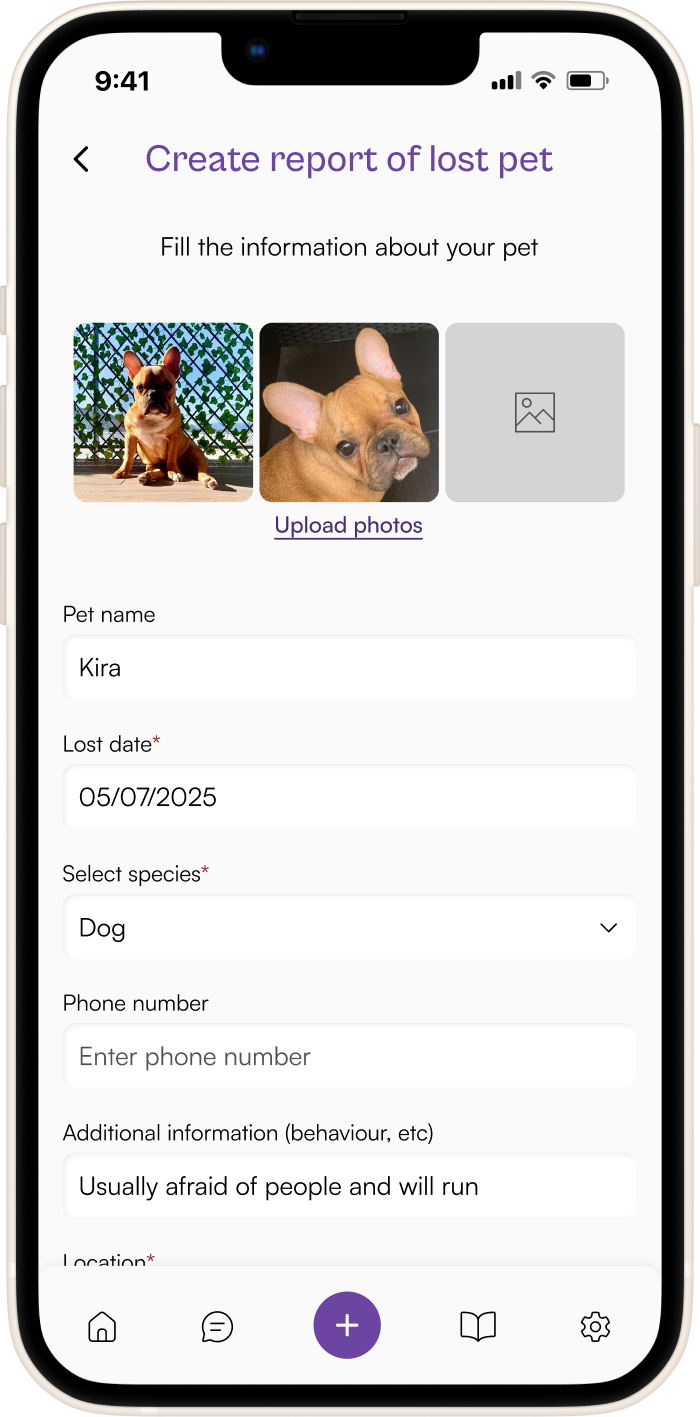
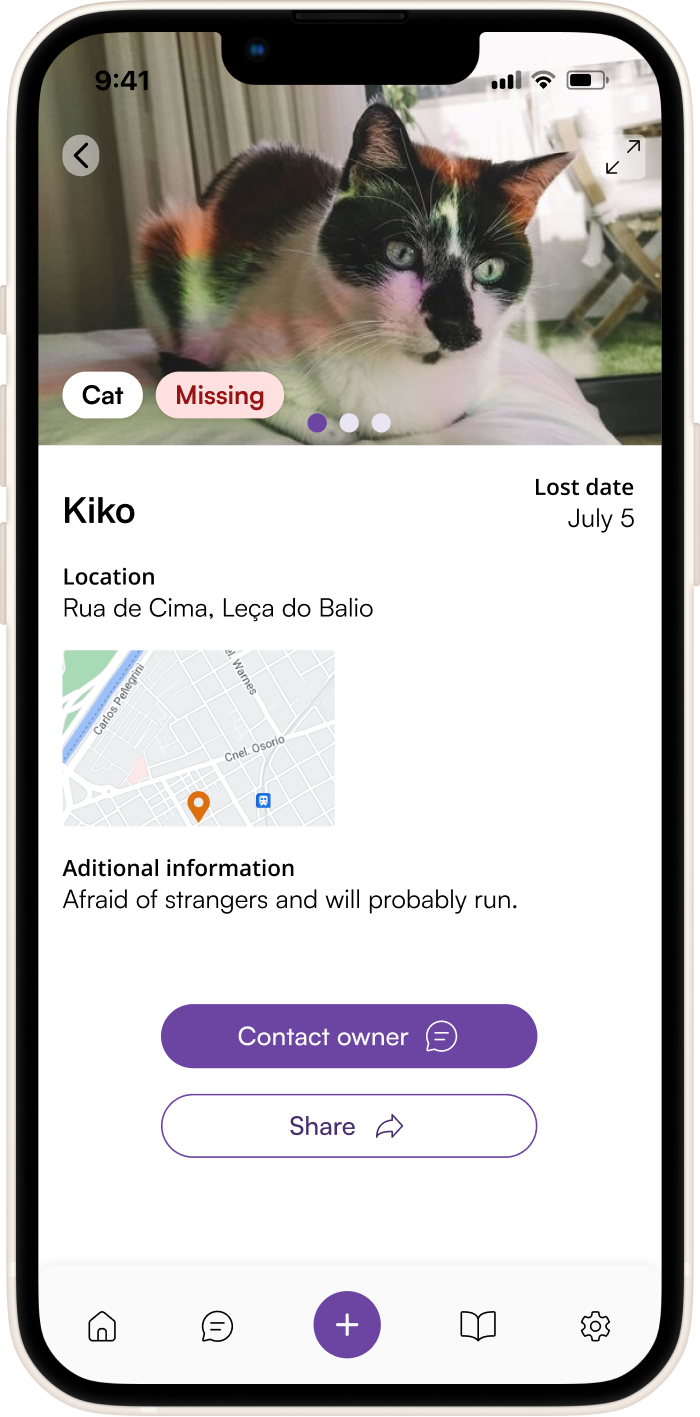
Project Overview
Location
Since the app is location-based, is important to explain to the user how their location is being used and also give them the option to select a specific location instead of a real-time location.
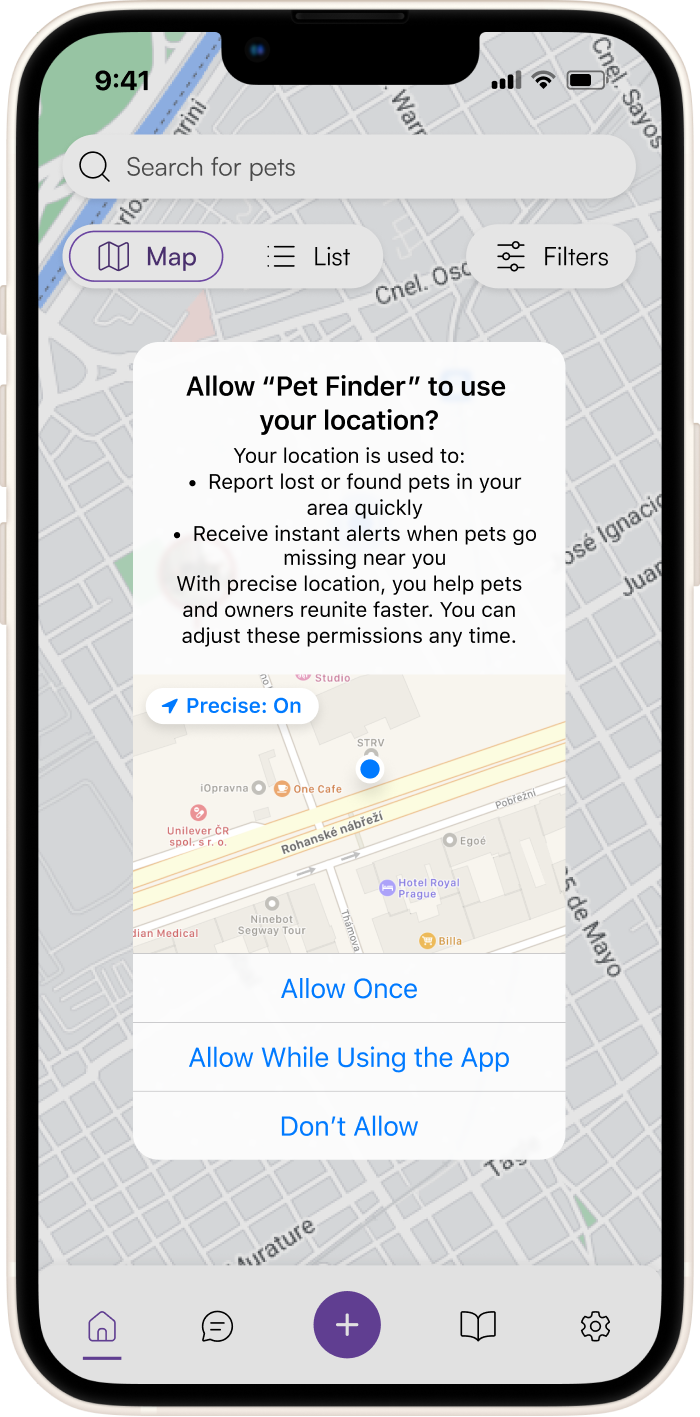
Project Overview
Other features
The option to message within the app is a quick way to give updates on the missing pet while protecting the user’s privacy.
A page featuring articles was created to help the users deal with this type of emergencies but also to prevent them. It is also a way to keep the users interacting with the app even if there’s no lost pet.
“Leave every place better than how you found it”
Contact
Deliverables
UX Research
Wireframes
Lo-fi Prototypes
Usability Testing
Hi-fi Prototypes
Pet-Finder App
Every year, countless pet owners experience the emotional distress of losing a pet, while many people who find or spot lost animals are unsure how to help. Despite living in increasingly connected communities, there remains a gap in how neighbors can efficiently support each other during these moments of urgency.
In a 10-week apprenticeship, this app was created to quickly report missing pets. Based on the location, users instantly receive notifications of the reports made in their area so they can help their local community.

Project Overview
Research
Research Objectives
For this product, the research objectives were:
- Understand user’s behaviours in situations of losing or founding a pet
- Communication channels known and used in these situations
- Unmet needs
Methodology
The methodoly used was generative research. The interviews were conducted with users who either had lost their pet or found a pet on the street. By conducting one to one interviews, I could fully comprehend the users’ behaviour and truly empathize with them.
Define & Ideate
Based on the research findings, I proceeded to do “How Might We?” questions to understand what features the app should have. I then proceeded to the information architecture and user flows.
Key Findings
Based on the research, I identified the key findings:
- Opportunity for a centralized, easy to use digital platform combining photo-based pet reporting, location targeting and institutional partnerships
- Solutions should show real-time notifications, status and feedback
- Trust and awareness are critical: the platform needs endorsement and active community education
- Design should consider low-tech users, providing simple interfaces
- Preference for direct, simple and actionable tools
- Design should reduce friction - users in lost/found pet situations are often emotional sensitive
Project Overview
Homepage
The homepage quickly shows the pets reported within the user’s location. It has the option to view those reports in the map or in a list format. In this case, the user created a report of their missing pet, so their report is highlighted.
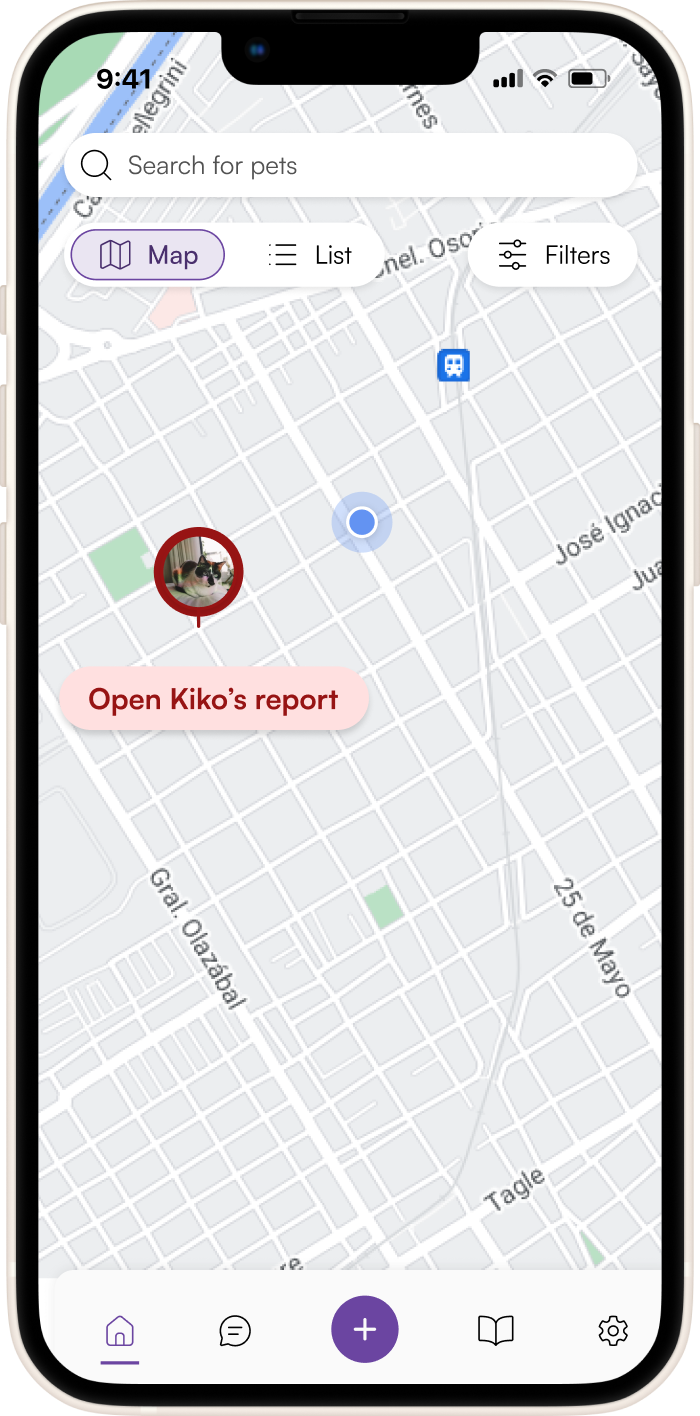
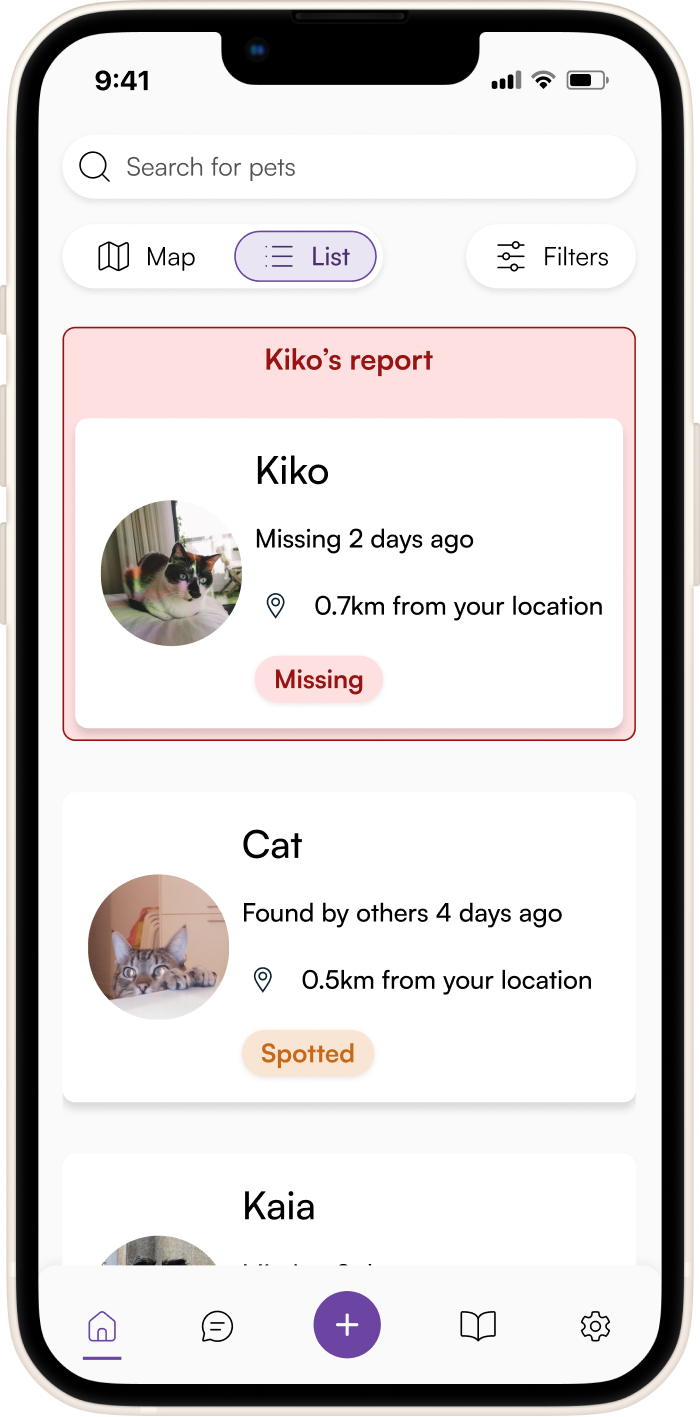
Project Overview
Create a report
This report is based on their exact location and all the users surrounding that location get instantly notified when the report is made. The user can make a report of their missing pet or some pet they encountered and believes is lost.
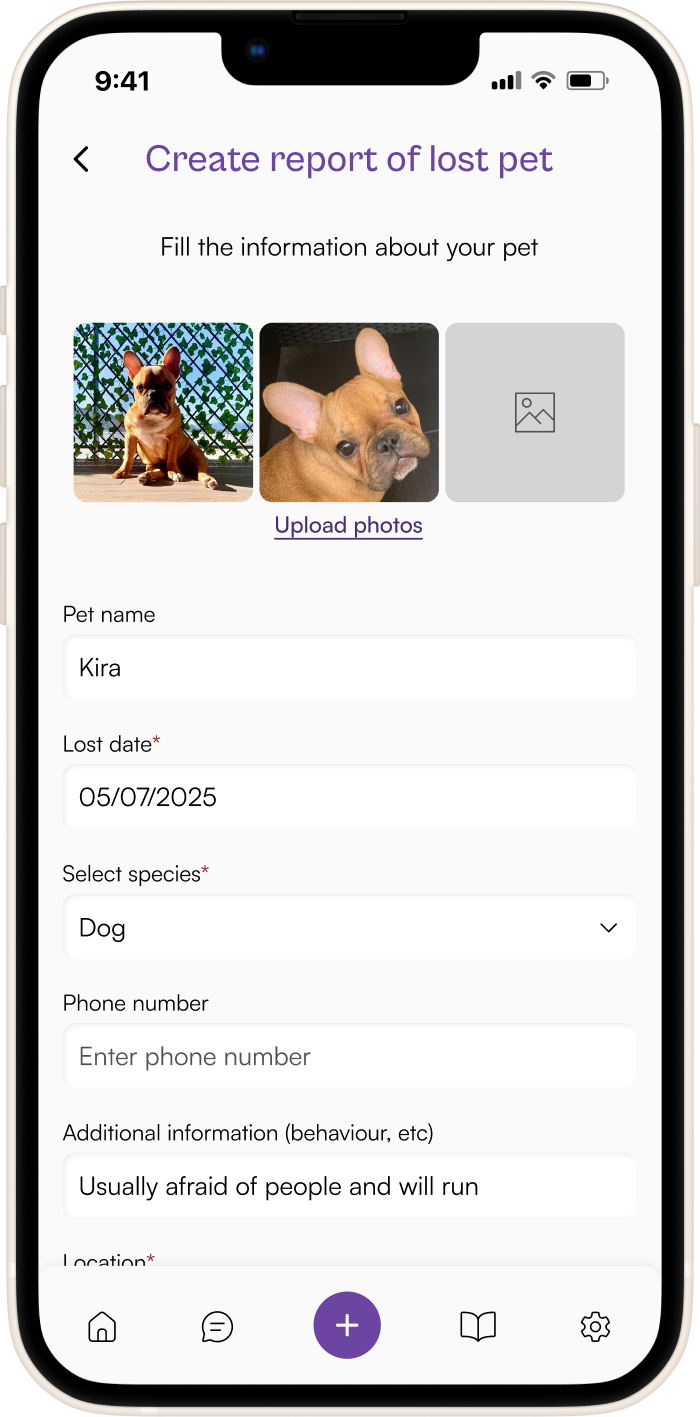
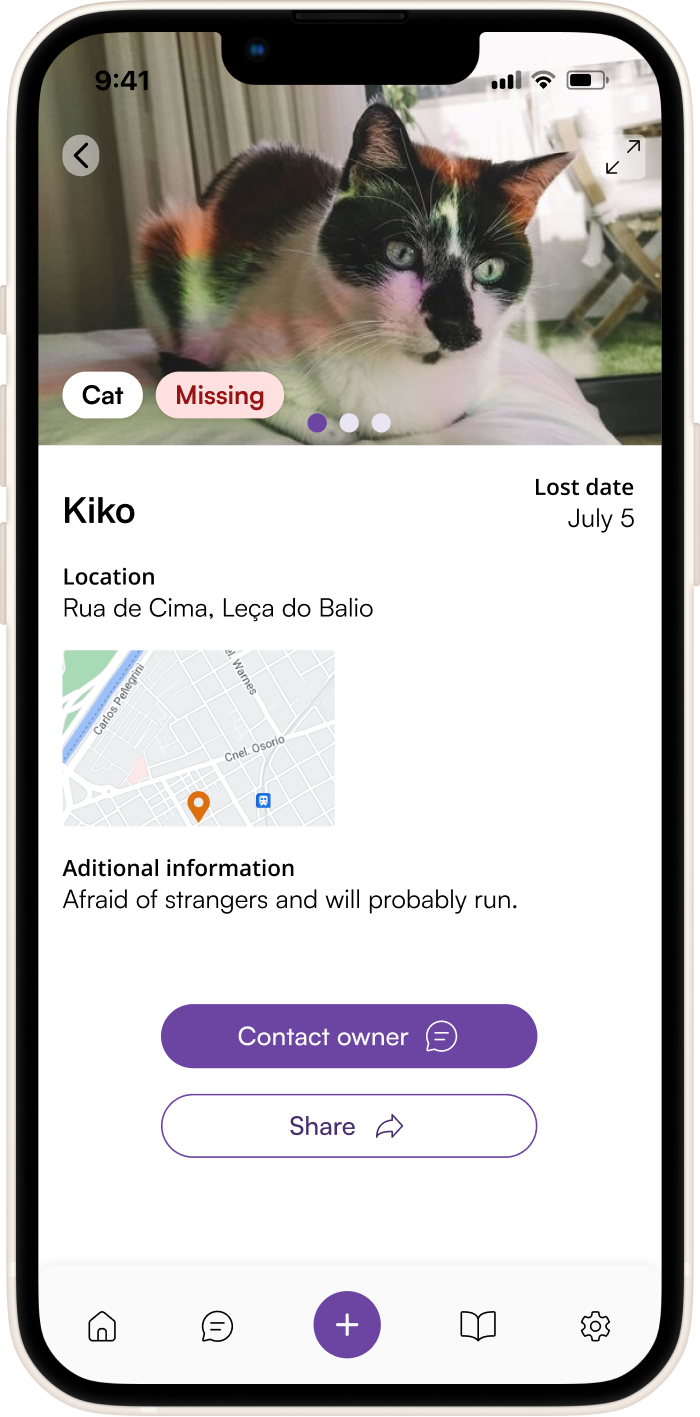
Project Overview
Location
Since the app is location-based, is important to explain to the user how their location is being used and also give them the option to select a specific location instead of a real-time location.
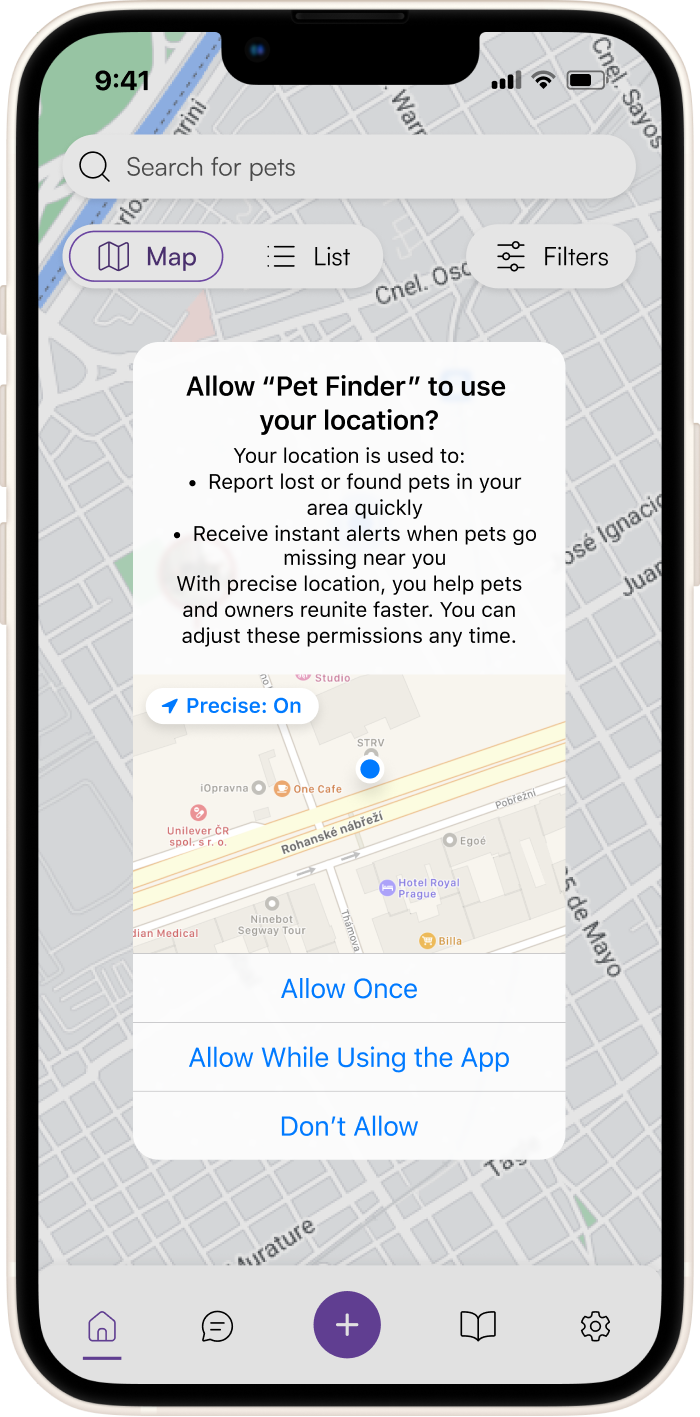
Project Overview
Other features
The option to message within the app is a quick way to give updates on the missing pet while protecting the user’s privacy.
A page featuring articles was created to help the users deal with this type of emergencies but also to prevent them. It is also a way to keep the users interacting with the app even if there’s no lost pet.
“Leave every place better than how you found it”
Contact